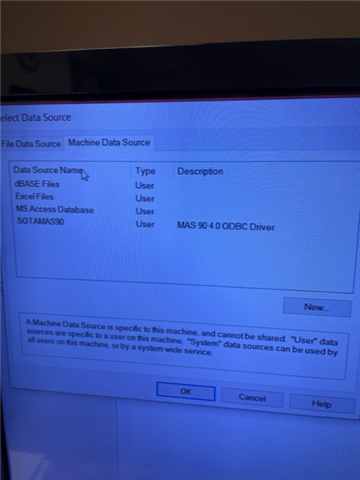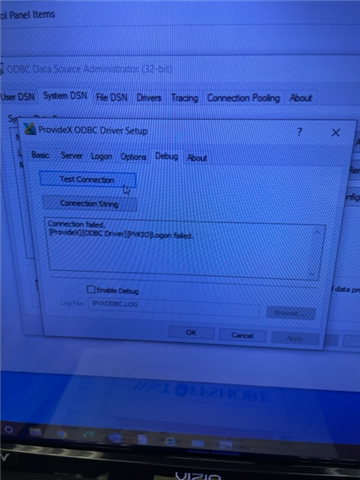We have the MAS 90 4.0 ODBC Driver installed and I've setup a system DSN connection that we link to an Access DB. The DB is saved on the Sage server, on our network I have an excel spreadsheet that is pulling data from a query in that DB, it refreshes when opened. We have around 15-20 desktops that I've configured the ODBC connection for and the excel file refreshes as needed. However, 4-5 desktops throw a [DataFormat.Error]ODBC-connection to 'MAS_ACT' failed." error.
When I go to the Sage server and open the DB on those problem desktops and try to open the SO Header table I get the same error. If I use a user DSN, SOTAMAS90 connection, I can import the table into the DB. We have office 365 and everyone has the same versions, all users are on a domain and have the same rights. When I run the "test connection" in the DEBUG tab the connection succeeds, it just doesn't make the ODBC connection in the Access DB?