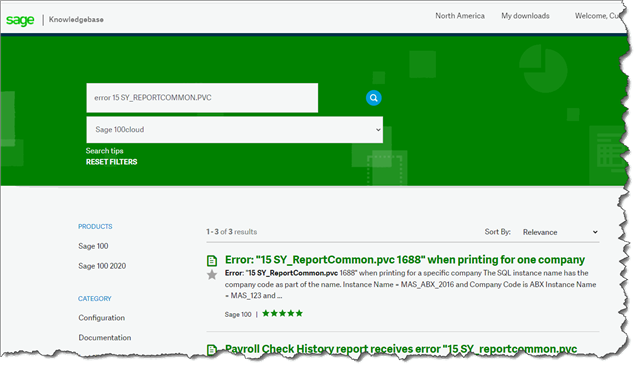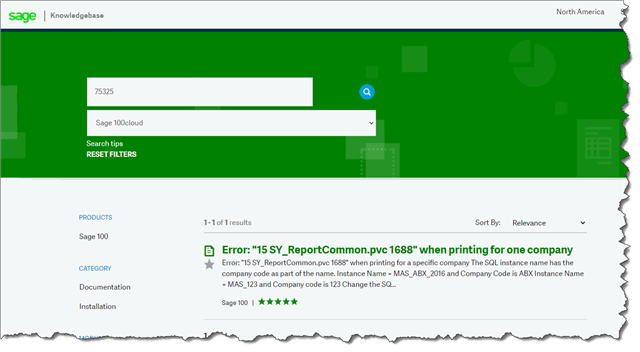Just did a fresh install of Sage 100 2021 Premium. When printing any report, getting error 15 SY_REPORTCOMMON.PVC 1877. O/S Error 28000 [Microsoft][SQL Server Native Client 11.0] Login failed for user "MAS_User". Verified the password is correct for MAS_User.
Checked the event viewer on the SQL server, the log says "Login failed for user MAS_User. Reason: Failed to open the explicitly specified database TEMPDB. SQL admin checked to make sure MAS_User has rights to TEMPDB.
Any advise as to what to check.
Thanks,
Nelson