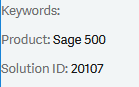Sage 100c Advanced SQL 2018 6.00.5.0
So I think this is happening because of me...
Before last year, when we pulled orders on paper, we would take the sales order and move it to invoicing, then key punch all of the backorders on the Sales Order Invoice entry. Starting last spring, though, I set up an electronic order pulling system that changes quantity backordered on the Sales Order, rather than the Sales Order Invoice. I modify this column through the BOI. I also, depending on the customer, change quantity ordered such that there are no backordered (decrease quantity ordered ordered by quantity backordered). Again, this happens in the BOI.
I so I suppose my question is, if I apply a backorder on the sales order prior to invoicing, through the BOI, should I expect my totals to not match? It's been a long time since we last ran the sort file, but it didn't use to be a regular occurrence to run it. I don't think the BOI is to blame here, though, since it functions as expected and therefore should, in theory, be the same as if a user had performed the task through the UI, right?
And... One more change. I also import sales orders through Visual Integrator, as of last fall. This is a new process and I do see a thread where it was suggested that imports might not call the sort field to update - but at least some items have variances larger than the imports that were performed on that item. (ie, variance is 10 for item "A", but only 3 of item "A" were imported on a sales order)
I see that Sage has offered a TSQL script to fix the rolled up quantity, but that seems like a bad bandaid if I need to run it every... week? At least it would be easy to automate, though.