I'm trying to export a list of items sold by date and product line. It seems that no matter what formatting I try, VI just ignore my date and processes all records that match the product line criteria.
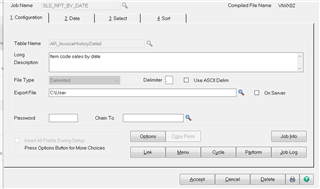
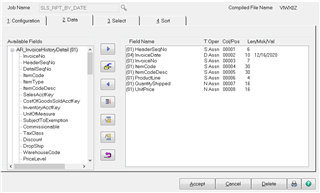
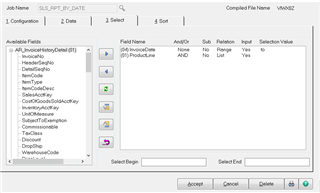
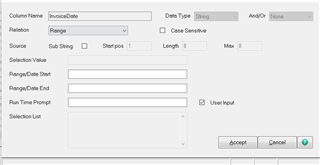
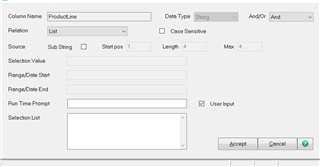
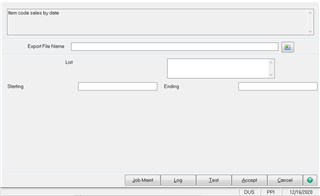
When you entered the date range, did you use the YYYYMMDD format?
Create an Access data base, link in the table, make a Make Table query based on the table and put in your date range as normal in Access in the criteria . It took you longer to post this question than…
Custom Report, Excel, or Access could all work. You could also try using Business Insights Explorer as the History Invoice Items View would contain fields from AR_InvoiceHistoryDetail with the option to…
Using VI for exports is not the best strategy (because it is rather awkward to work with and there are much easier ways).
An Excel / Access query should work for something simple like that, or set up a custom report then export from the Preview.
Create an Access data base, link in the table, make a Make Table query based on the table and put in your date range as normal in Access in the criteria . It took you longer to post this question than it would have taken you to do this in Access.
Custom Report, Excel, or Access could all work. You could also try using Business Insights Explorer as the History Invoice Items View would contain fields from AR_InvoiceHistoryDetail with the option to also include fields from any of these tables.
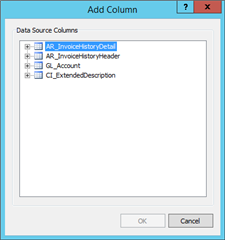
BIE allows you to easily set up Views (saved settings) and you can set them up with filters as well.
Use this to edit columns.
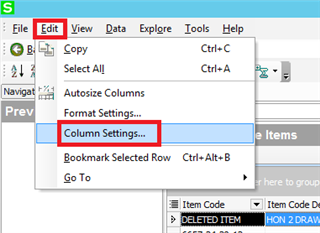
Select or add desired columns.
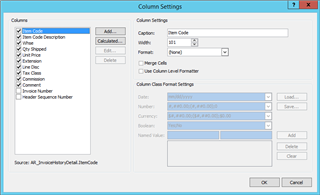
Once you have everything you want, you can save it as a new setting.
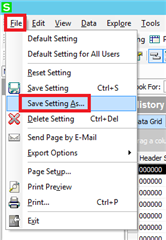
You can save a Setting with or without filters in place.
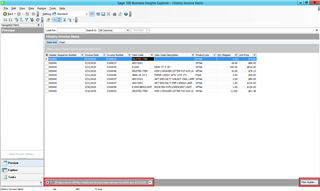
Click Filter Builder to get to this dialog.
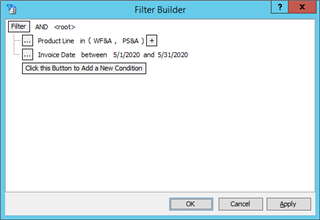
Plus you have a nice list of export options.

Now i still don't understand why Sage doesn't add the detail views to the menu by default so you will have to first launch this view.
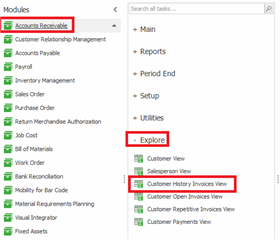
Then open the "History Invoice Items" preview.

You can then select which Setting you want to see. You can also designate Settings as the default.
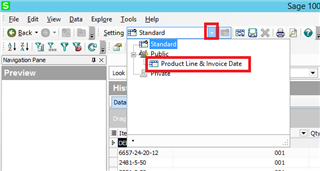
When you entered the date range, did you use the YYYYMMDD format?
*Community Hub is the new name for Sage City