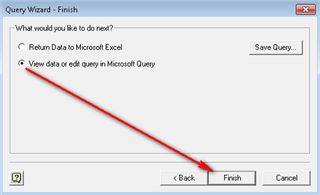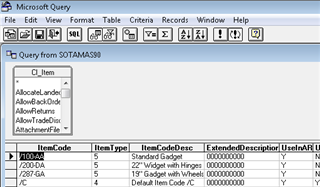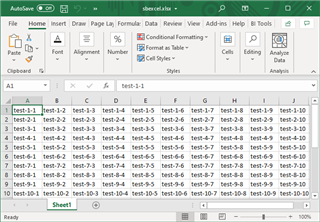Across our network users have previously been able to run the data query as explained in the Sage article
Now all users when they try to run the query have Excel crash on them with no errors.
This is across Windows 7/10 and also Office 2013 and 2016.
We have two locations one is running Sage 2016 and the other is 2017. This issue is happening in both locations.
Has anyone else come across this and been able to resolve it? Tech support is not helpful on this particular issue.