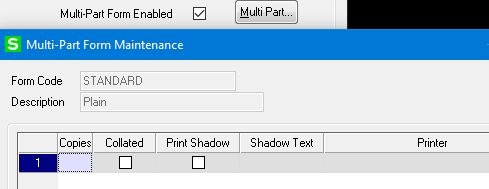We have different types of picking sheets that we use and print multiple types per sales order. Everyone always forgets to change the form code so we waste a ton of paper. Is there a way to add another button to the Sales Order Entry page to open up a print window with another default picking form selected?
I've attached an image of where I want to add the button:
.