Is is possible to change the description of the Early pay discount? This would be the description that prints on customer statements and located within the customer's "Invoices" tab. It shows under "Payment Ref" within the details section within the invoices tab.
Here's an example of the description within the customer's invoice tab:
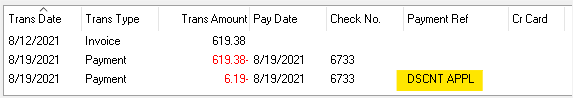
and on their statement:
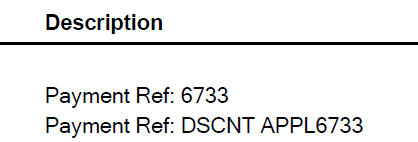
As you can see it doesn't even use the same description, the statement appears to add the check # as part of it's description. The statement is what I am mostly concerned with, but if someone knows how to change both that would be helpful.
Thanks in advance!

