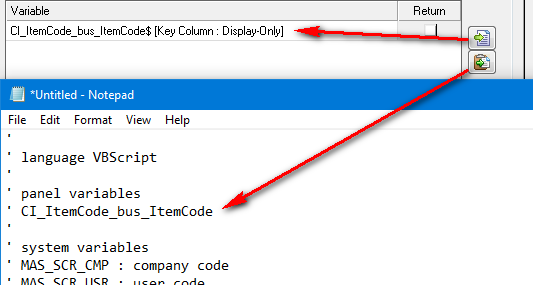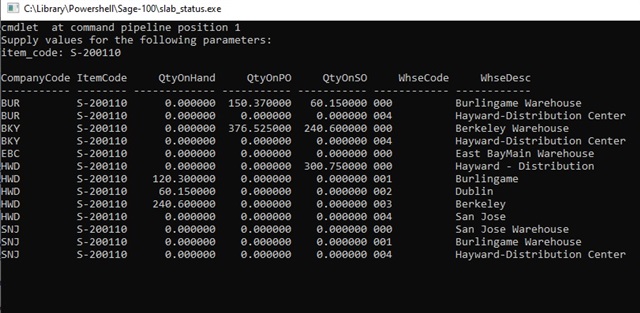From Main Item Maint Panel
I added a button link to run a vbscript, which runs a shell command.
How can I pass the ItemCode to the vbscript.
' init vars
Dim itemcode
Dim oShell
itemcode = "S-209220" 'hardcoded here works, but needs to change based ion item selected in ItemMaint
itemcode = CI_ItemCode_bus_ItemCode$ 'this blows, what are my options
Set oShell = CreateObject("WScript.Shell")
oShell.Run "\\192.168.40.39\Library\Scripts\apps\sage_console.exe" + " " + itemcode
Regards