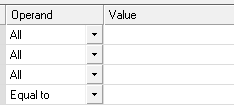I have a client that has a UDF in customer maintenance for customers that have a portal. They want the AR Aging to include either the customers with a value in the UDF or the customers where the UDF is blank.
I linked the AR_Customer table to the aging work table. I can print the aging for customers that have a value in the UDF. My problem if I try and include customers where the UDF is blank, I get no data in my report. I have tried:
{AR_Customer.UDF_PORTAL} = "" AND isnull({AR_Customer.UDF_PORTAL}) and I've tried the 'Exceptions for Nulls' and 'Default Values for Nulls'. Nothing works. I just get the headings and footers and no data whatsoever!
Any ideas? All help is appreciated.
Suzanne.