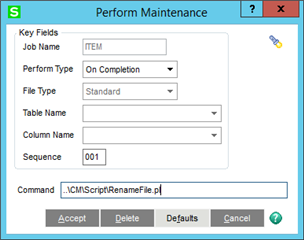Running SAGE 100 v2018 and exporting a file using VI that requires the current date and time be appended to the file. Is there a way to accomplish this using the Perform option within the VI Export job or do I need to create a separate batch process once the file has been created? I'm not well versed in the Perform function and if it can be done in Perform, it would be helpful to see an example. Thank you.
Sage 100
Welcome to the Sage 100 Support Group on Community Hub! Available 24/7, the Forums are a great place to ask and answer product questions, as well as share tips and tricks with Sage peers, partners, and pros.
Customization and Productivity
Append Date and Time to VI export using Perform function?