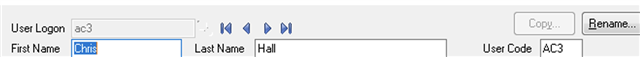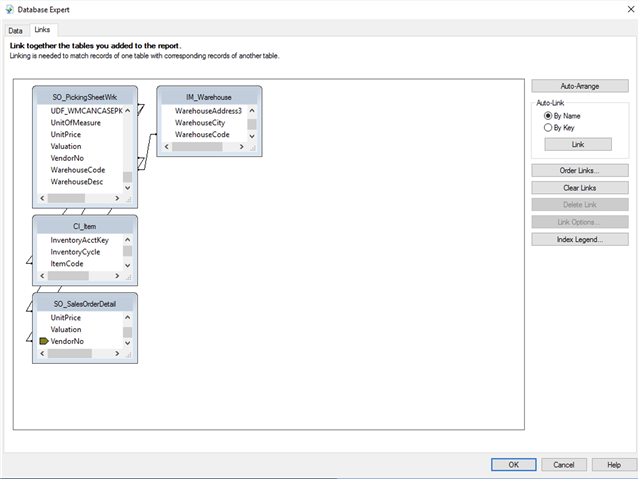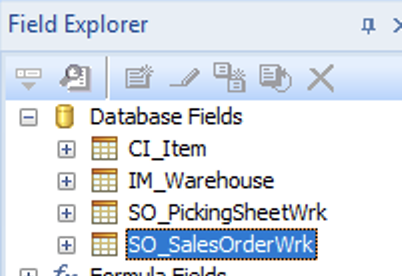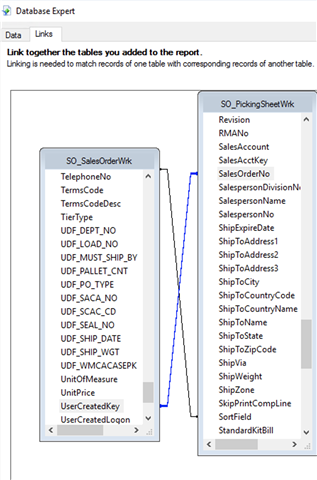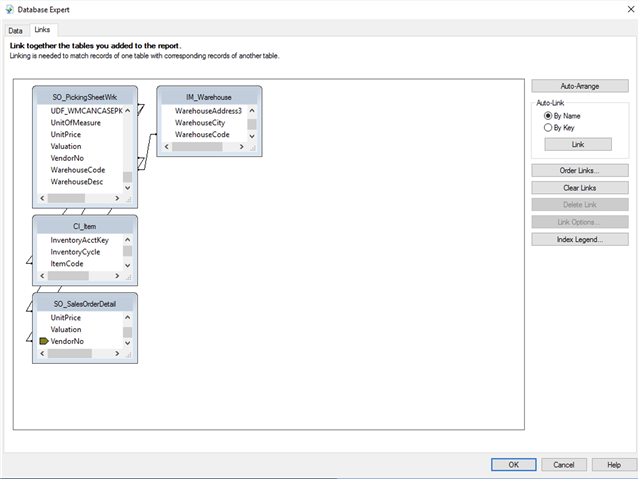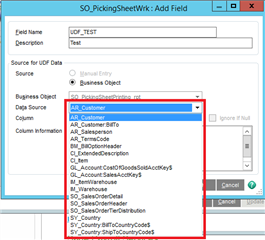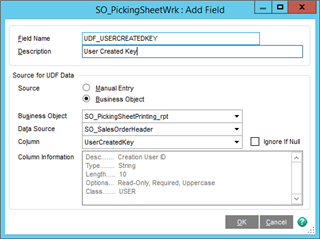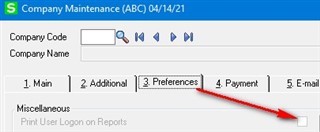Hello,
I'm trying to modify my picking sheet so it shows which Sage user created the sales order. I'm using Sage 100 ERP 2013 and Crystal Reports 2011.
I have "SO_SalesOrderDefaults" added in Crystal Reports under Database Fields, but when I add "UserKey" to the template and print a picking sheet (just using Preview, not actually printing), the sheet turns up without any of the order information and only shows the template itself. I've tried using SY_User table and the SO_SalesOrderWrk tables as well. I've tried linking the fields - linking the sales order number in the picking sheet table to the userkey and I've tried reversing the link. I saw there are lots of options for configuring the links, but it's all unfamiliar to me.
I'm hoping to be able to show which user created the sales order using their Sage "User Logon" or the "First Name" and "Last Name" fields.
Does anyone have any ideas about doing this?
Thank you