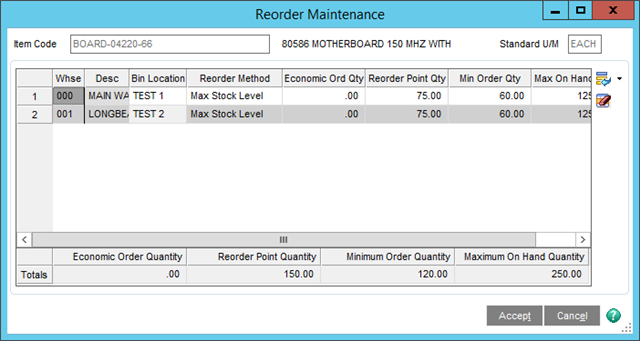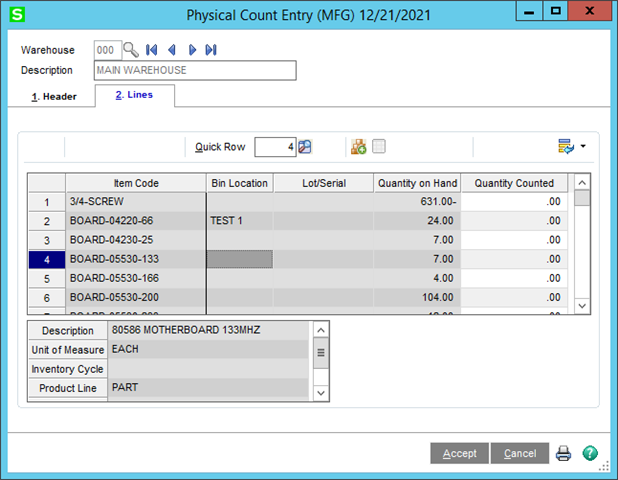Hello,
We've recently started populating our Bin Location from within Reorder Maintenance in order to start utilizing the Physical Count Entry screen sorting by Bin Location. The locations do not seem to sync properly between the two panels though.
For instance, here is an item with a location within Reorder Maintenance:
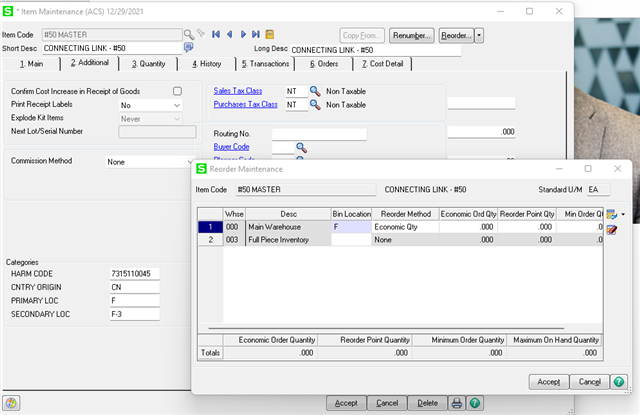
But that same item in Physical Count Entry has no bin location:
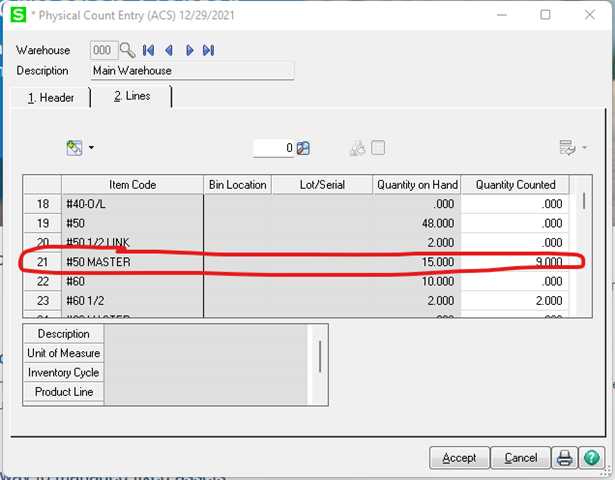
This holds true for every item that we have assigned a bin location through Reorder Maintenance. Any thoughts?