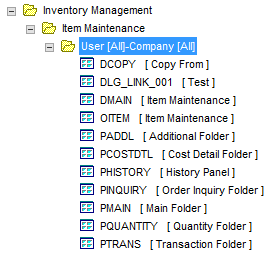Can an "InvokeButton" method used w/Custom Office External Link Definition Link Type of "Dialog" be made Synchronous?
My script uses the "InvokeButton" method but control is returned immediately before a response has been made. Is there a way to "not return control" until the dialog box has been dismissed?


 NomadsProcess(*)
NomadsProcess(*)