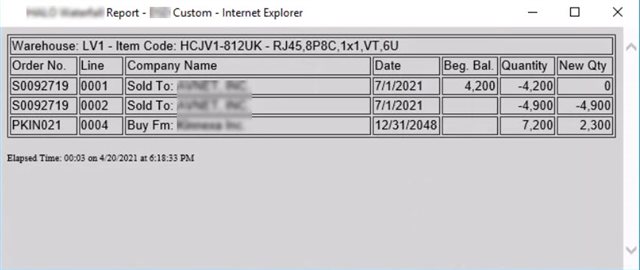Is it possible from the Production Header panel, via a script, either tied to a button click event or on one of the table events, to open an existing UDT (so that the user can see the UDT), then get a value from it and set a textbox on the Production Header panel?
What I am looking to do is have the user open Production Entry, click a button to open a UDT (that is already populated with data) and have it show to the user, then allow the user to click a UDF checkbox on the UDT to select and return a value from the row of the checked UDT to the Production Header screen to set a textbox. The reason we want to use this approach is because the data in the UDT will change based on some action they take when creating the Production Entry record.
I have seen some code out there on how to access a UDT and other MAS90 tables in memory which I have done before, but I have never been able to/know a way to open a UDT and have it show to the user.
Thanks in advance!