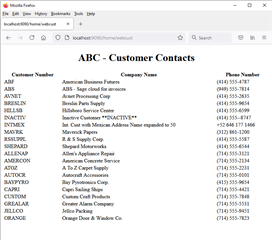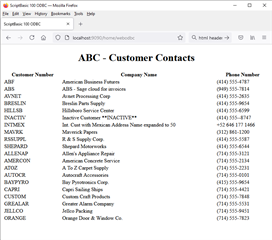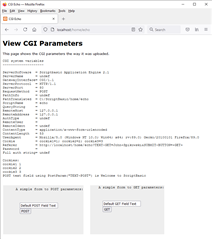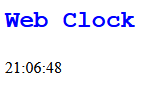The ScriptBasic distribution comes with a web server version of the language. It runs as a Windows process and is multi-threaded. The best part is you can run your BOI external scripts on the web server with no modification to your BOI specific code. The ScriptBasic application web server can run standalone or as a proxy to Apache.
Windows Service

I'm putting a couple examples together that reads the AR_Customer table with BOI and ODBC and displays the results in a web browser. My plan is to create a separate Windows install for the ScriptBasic web server.
If you're running Sage 100c, you can run your ScriptBasic web application in the 100 launcher's web browser.
This will be offered as open source and FREE.