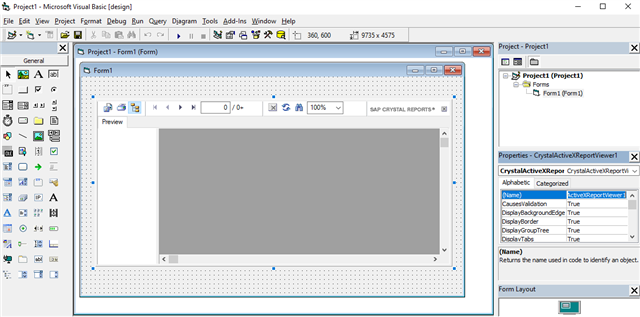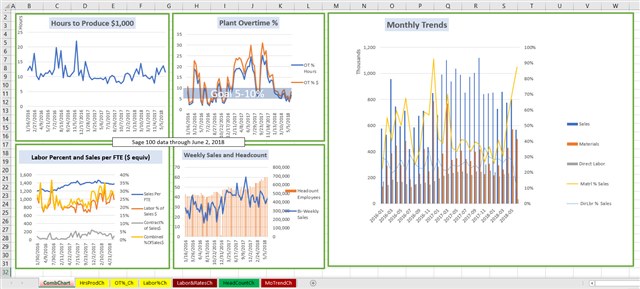I have several reports in Crystal 2016. Has anyone created interactive dashboards using crystal reports? The Business Insight Dashboard is canned and not really customizable. Sage Intelligence isn't all that friendly. Your still trapped in a little box. Is anyone using a dashboard tool where you can drag and drop crystal reports and post as a sage 100 user dashboard?
Thanks