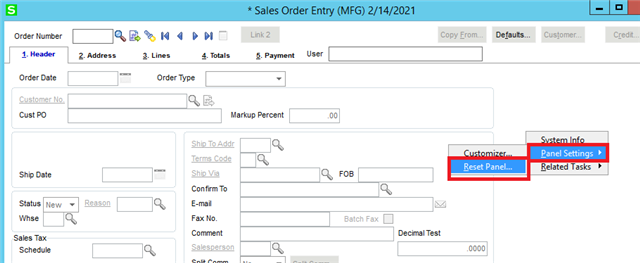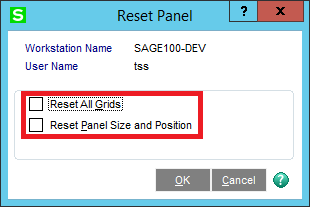Hello, I have taken over an existing installation that does not have any documentation or support on it. Our website uses a custom sync tool to push orders into Sage. Everyone once in awhile (10% of orders or so), I will see an error, "The column is not in the IOList", and I am a little bit stuck trying to find the cause. From the searching I've done, I either have a field missing or a field that is not defined correctly (string vs. number) but that's as far as I can get. Is there any detailed logging I can turn on within Sage to export or find what table / column is throwing the error?
I am using Sage 100 2018, Premium. I've been watching SQL Profiler and not seeing any errors thrown from there. I've also been watching fiddler on the integration side and not seeing errors there either. Wondering if you all might be able to point me in a better direction?
Thank you!