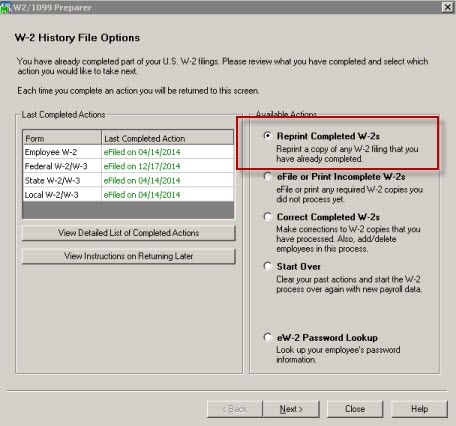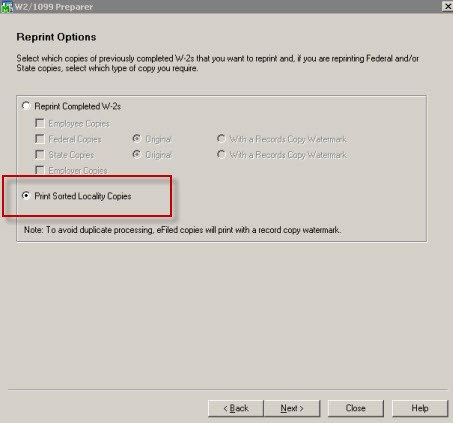Anyone?
How to get Aatrix to print only employees that have a specific local from a pool of total W2s
Background
. I have 50 employees that will have W2 printed for them
.. all employees work in Ohio (so Ohio is fine)
.. 20 work in Cincinnati
.. 30 work in Dayton
.. employee copy is good - all 50 run correctly
.. state of Ohio is good - all 50 run correctly
I now want to print a 5 page, 4 up W2 run for JUST the 20 City of Cincinnati local employees (4 employees per sheet of paper). How do I do this?
Prior to Aatrix - Sage 100 W2 processing had this logic built into it.
Thanks,