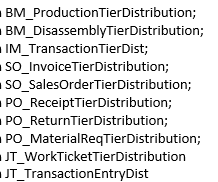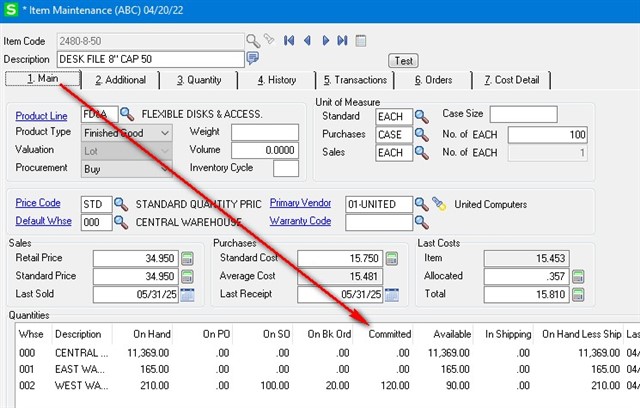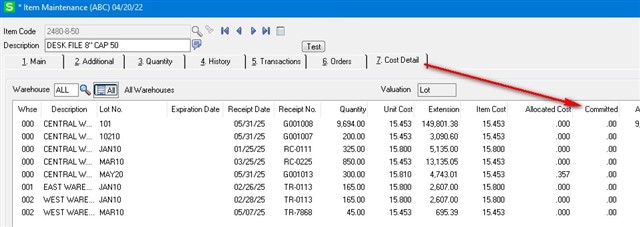My company manufactures products that we categorize by Lot #. As an example, I have an item with Lot # ABCD that we delivered into Sage 4,143 bottles. Of that Lot #, I can confirm that 3,628 have been invoiced and sold, leaving 515 left, which is exactly what Sage says we have on hand. HOWEVER, all 515 of those items are 'committed' to existing Sales Orders or Backorders and I cannot find out how to track where (or how, even) exactly this inventory is committed. We cannot distribute product and assign lot #s to items in sales orders until the point of shipment/invoicing.
For transparency, we recently suffered a signficant employee turnover even that has left us with very limited Sage knowledge in our Sales/Fulfillment department.
This is driving our team crazy. Can someone please help us. I am very familar with the Bill of Materials and Inventory Management modules but unfortunatley I have very little experience in Sales Orders/shipping Entry/Invoicing, etc.