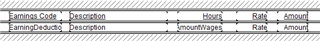I'm trying to figure out if there's a way to maintain separate Payroll check stubs with the new Payroll. Currently (v2015) the client has the top stub printing 'as is' out-of-the-box, but the bottom stub contains a subreport with the PR7 (data entry) Earnings detail (see below screen-shot). I had a thought about maybe just setting Payroll check printing for 2 stub lines for example, in an effort to force it to continue onto the next page, and maybe I could leverage that somehow - but of course then every single employee would get 2 pages (along with wasting lots of [blank] check stock).