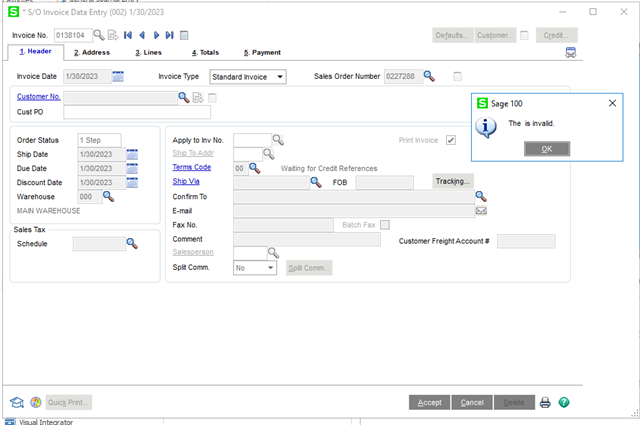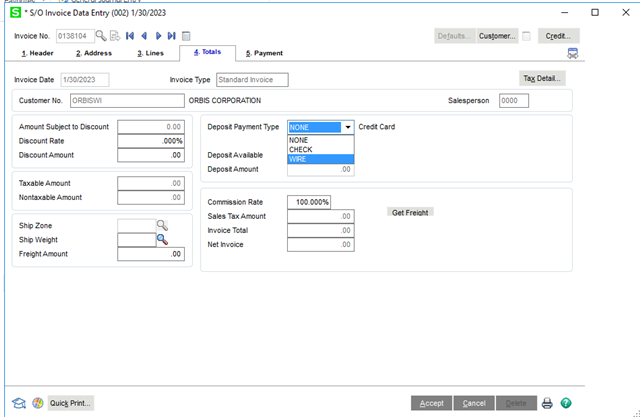We recently updated our Sage 100 version from 2018 to 2022 and have been having issues processing credit cards (via Paya Exchange) from the "S/O Invoice Data Entry" program. We have no trouble adding the Credit Card info at the *Sales Order Entry* program, and we have no problem pre-authorizing transactions at this step via Paya Exchange. However, when we bring the Sales Order into SO Invoice Data Entry, we receive an ominous error message, and Credit Card information *does not transfer over to the SO Invoice* (see screenshots attached).
We have identified the source of the problem, which is that the "Deposit Payment Type" dropdown *does not contain the CREDIT CARD option* on the SO Invoice Data Entry screen. This option *does exist on the Sales Order Entry screen. We have already reached out to our Sage Partner (RKL) and they have not been able to tell us how to get the CREDIT CARD option to show up in the dropdown list.
Please note:
1. Everything still works fine in our old Sage 2018 version (we are not using this for daily business, but we still have the program setup on a server for troubleshooting purposes)
2. Everything works fine in Sage 2022 version *on the Sales Order Entry* program
3. Sage 2022 is missing the "CREDIT CARD" dropdown option in the "Deposit Payment Type" field *on the S/O Invoice Data Entry program* and therefore it does not allow us to process Credit Cards at the time of invoice processing.
Any insight would be greatly appreciated. Screenshots attached.
Sage 2018 SO Invoice Data Entry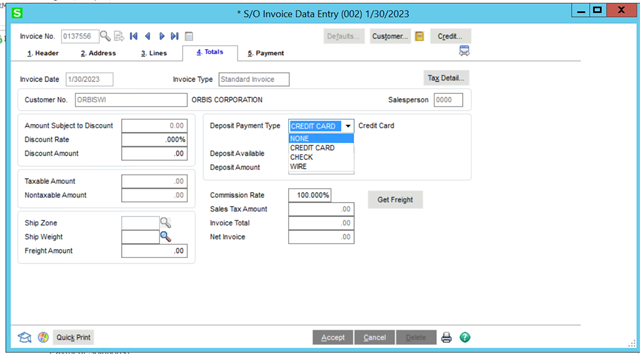
Sage 2022 Sales Order Entry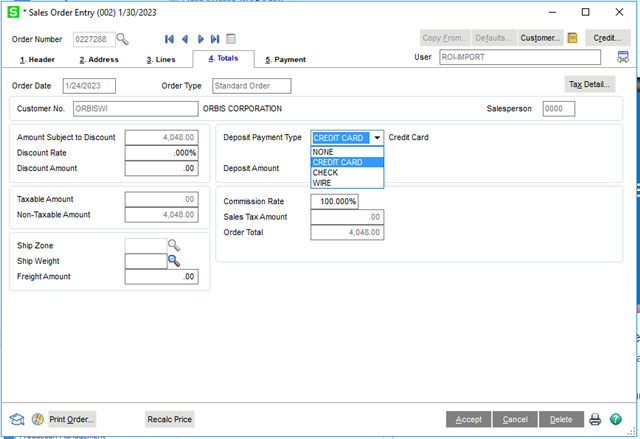
Sage 2022 SO Invoice Data Entry