What role tasks and permissions need to be assigned to allow users to change their own passwords? I've selected Allow User to Change Own Password in Module Options, but they still cannot change their own password.
Thanks.
Security - Role Maintenance - Security Options (this is in version 2021) - Library Master - Allow User to Change Password. In version 2020 it is on the Module Options Tab.
Thank you. Already had that option checked on Module Options tab. However, I haven't allowed any access to Library Master module on the Tasks tab (we're running 2019). Does the role also need access to User Settings in Library Master under Tasks? I don't want this role to be able to change others' user settings.
Not sure if this helps unravel the mystery, but I created a new user and a new role. The role has access to everything except User Settings. Sure enough, when the new user tries to run Change User Settings: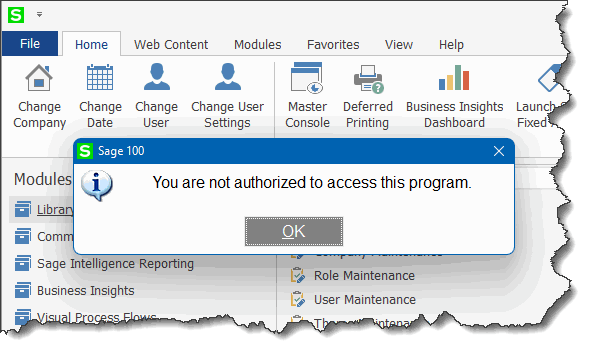
However, it can still change the password: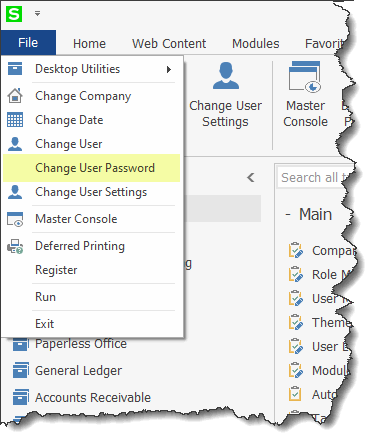
I'm still not finding the exact setting in Role Maintenance, though. I thought maybe it was the same permission that lets users get into the "Hidden" program menu (File - Run), but now I can't even find that setting..
Solved. Something got out of sync. Fixed by unchecking Allow User to Change Own Password in Module Options, Save - then re-checking Allow User to Change Own Password in Module Options, Save. No issues since. Very odd.
*Community Hub is the new name for Sage City