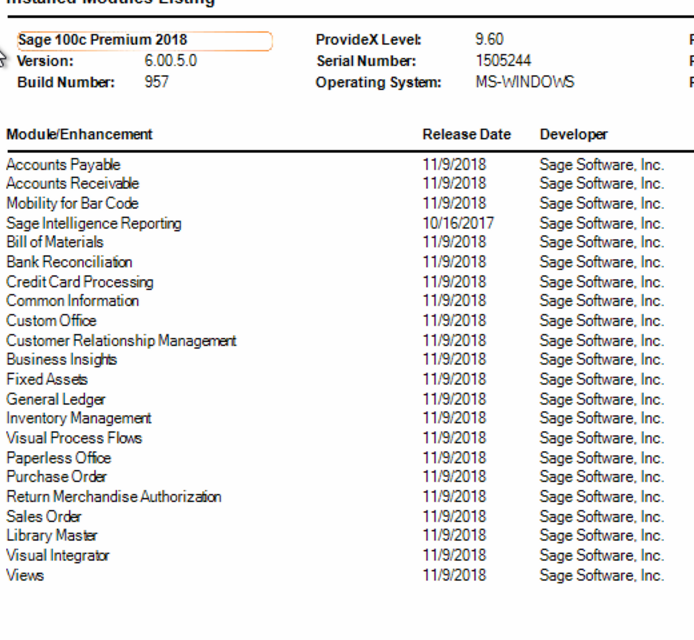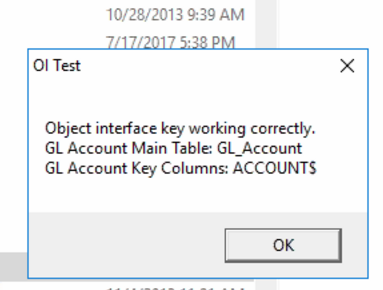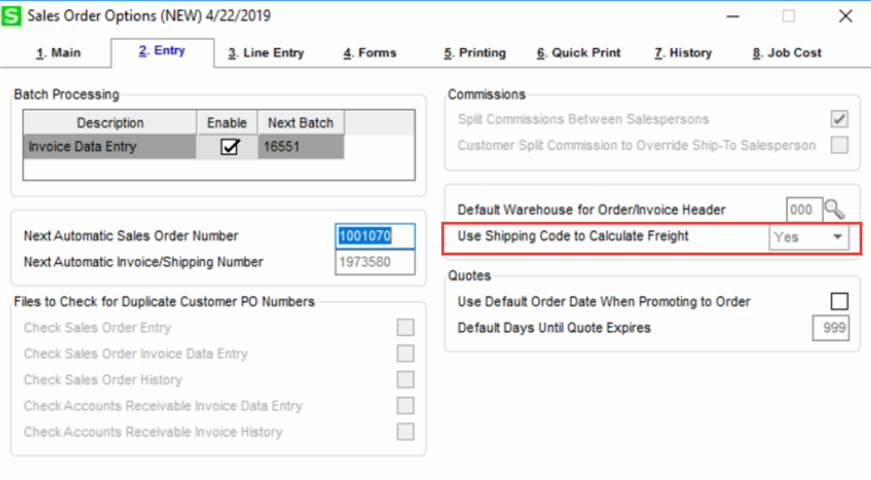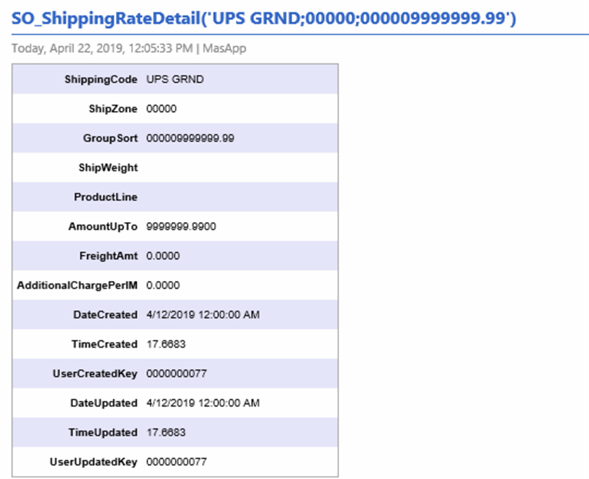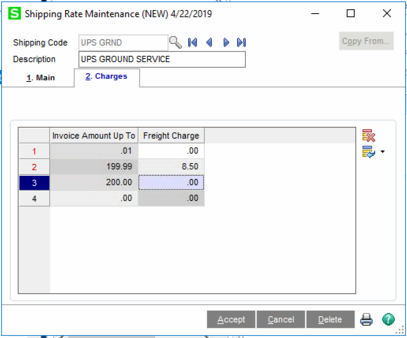Hello!
We just upgraded from Sage 100 2014 Advanced to Sage 100 2018 Premium.
Our website for years used e-Business web services / SData integration.
All worked fine.
And after upgrade all is good, except this small issue - custom rules with shipping rate maintenance stopped working as before.
Here is what we have:
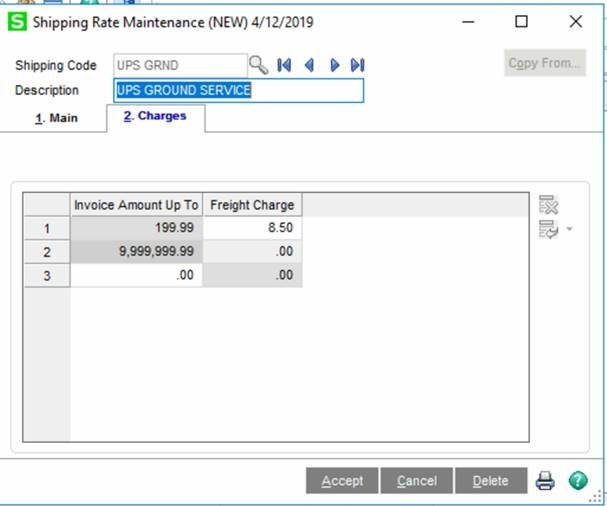
As you see we want to have a shipping rate $0 for orders above $200.
So when we do previewSalesOrder or createSalesOrder calls in web services or create order in SData - we are getting object with data prefiled and there must be FreightAmt = 0 if total is more than $200. Or FreightAmt = 8.5 if order total is less than $200.
It worked great for years with Sage 2014 Advanced.
But now, with Sage 2018 Premium is gives every order shipping rate $8.5 - doesn't matter if there more or less than $200.
I am sure that these rules are called (we tried to change that value 8.5 to other numbers and it was changed in sdata/web services objects too) but for some reason it looks like Mas consider the amount is always 0.
I was thinking - maybe its because we are creating Sales Order, not Invoice - and Invoice is not being created at the moment when we submit the order? How can we make it work again?
Btw, in desktop sales order entry - these rules works great.
Thanks a lot.
Dmitry