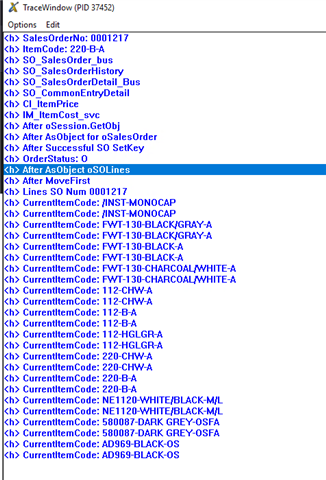I see where you can source data from the SO Detail to the PO Detail but not seeing anything for the other way around. What would be the best method to get the data from a UDF on the PO Detail lines to the same named UDF on the SO Detail lines?
289
370