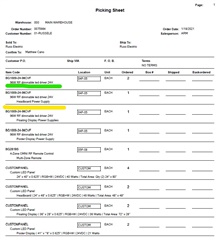We're editing our picking form, but now when there is a comment on an item it will add a line of space before the next line item. Is there a way to get rid of this space? Is there a way to get rid of the extra space created when an item doesn't have a comment too? I'm not sure if suppressing is the right method for fixing this. I've attached a sample of the form and a snip of Crystal Reports.
Thanks so much!