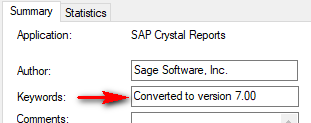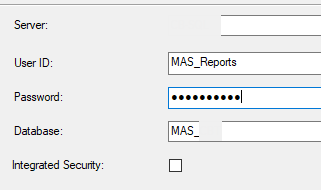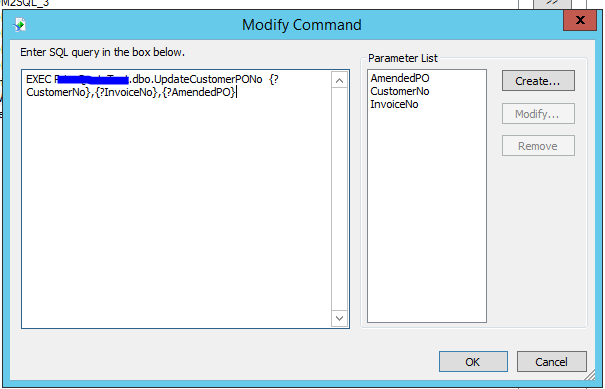We are having an issue where we are modifying a custom report in Crystal (minor change such as adding a column) and adding the updated report back into sage. Users are not able to run the custom report anymore. The get a "The database login failed. No error" message (screenshot attached) and then nothing happens. We are on Sage 100 2019 Premium. We did notice that issue does not happen for every user. We are not modifying any of the connections to the database that would cause that error. Has anyone seen a similar issue/ can provide guidance?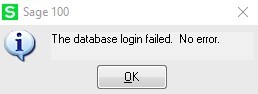
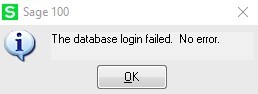
Sage 100
Welcome to the Sage 100 Support Group on Community Hub! Available 24/7, the Forums are a great place to ask and answer product questions, as well as share tips and tricks with Sage peers, partners, and pros.
Reporting and Analytics
Custom Reports- The database login failed. No error