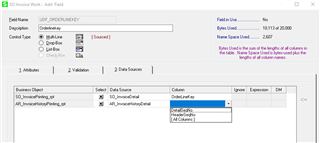Hello Everyone,
Looking for a little help on how to print the sales order line number on Packing Slips & Invoices.
We are finding every time a partial order is shipped the line numbers are renumbered starting at one based on the remaining lines to be shipped.
We would like to retain and report the line number as reflected in the SO_SalesOrderHistoryDetails.tbl, but I am not finding any way to link the reported data back to this table.
Please note: the Item Number cannot be used, as there are many lines with duplicated item numbers, and these lines may not ship in the sequential order.
Thanks in advance for any help or ideas,
Bradley Wolosz
Hainbuch America
Plant Operations Manager