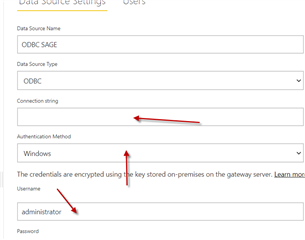We have Sage 100c 2019. We use Sage Intelligence that sends reports via Windows Task Scheduler to Power BI Desktop. We use Power BI Cloud that pulls the data. This has been working successfully for a long time.
I am testing a DIRECT connection between Power BI and SOTAMAS90 ODBC. I would like to bypass Sage Intelligence if I can for some reports. I have been successful setting up a connection between Power BI DESKTOP and our ODBC. No problems. I published the PBIX file to Cloud PBI successfully as well.
Where I am having a problem is setting up a Gateway Connection to ODBC in Power PBI Cloud. There is an option for it, 'it's called ODBC" However, it does not seem to accept my credentials. I am not sure what to put in "Connection String".
Any suggestions and help is (sooooo) appreciated.