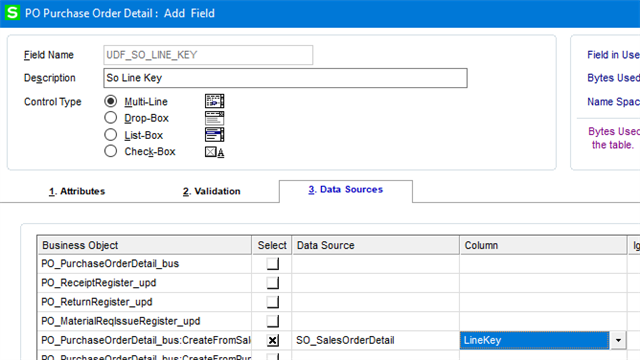I've been asked to compare the cost on Sales Order lines marked for Drop Ship with the corresponding lines on the Purchase Order. The Purchase Order number is referenced, but I don't see how Sage is associating the individual lines of the PO and SO.
Here's an example of the discrepancies I'm hoping to find: The below is a drop ship order.
SO_SalesOrderDetail:
| SalesOrderNo | ItemCode | QuantityOrdered | UnitCost | PurchaseOrderNo |
| 0271247 | Widget A | 211.00 | 317.24 | 0208235 |
PO_PurchaseOrderDetail
| PurchaseOrderNo | ItemCode | QuantityOrdered | UnitCost | SalesOrderNo |
| 0208235 | Widget A | 211.00 | 4.96 | 0271247 |
(The user was expecting the item to be "per foot" but a previous user ordered this item as 1pc instead of 211ft. This cause average costing to display unit cost as 317.24 instead of 4.96 - which totally wacked out COGS)
Our system is Sage 100 2021 Premium and includes JobOps (ie. Operation Management - however these SO's do not have work tickets so JobOps is not in play here.)
We are using the average cost method.
Any ideas on how to associate the PO line with the SO line?
Thank you.