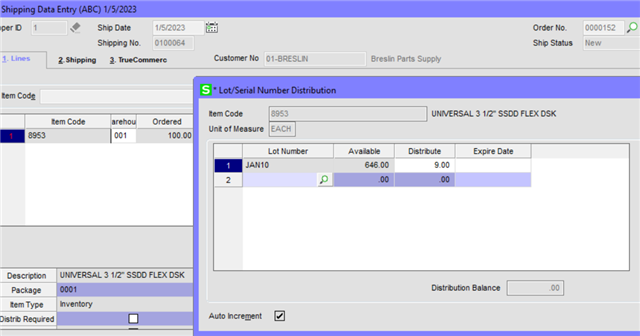Upgraded to Sage 100c Advanced v2022.1 with OM PU1 from v2019.2
Shipping Setup Options has Auto Increment disabled, but when distributing Lot Numbers in in Shipping Data Entry, the Auto Increment in the Lot/Serial Number Distribution window is enabled. This causes the entire entry to be accepted and closed, not allowing a second Lot Number to be entered nor to enter additional information on the Lines and Shipping tabs. Users now have to re-select the shipment to enter additional information, such as comments or validate shipping information.
We have StarShip installed, but most of our orders do not go through StarShip. I have been able to duplicate issue in ABC company.
If we manually uncheck the Auto Increment box in the Lot/Serial Number Distribution window, we don't immediately get "kicked out after answering Yes to BackOrder remaining Qty, etc."
How to set this as disabled/unchecked? I could not find anything on Sage KB.