Customer complained with v2021.2 Advanced. Verified in v2022.1 Standard with ABC data.
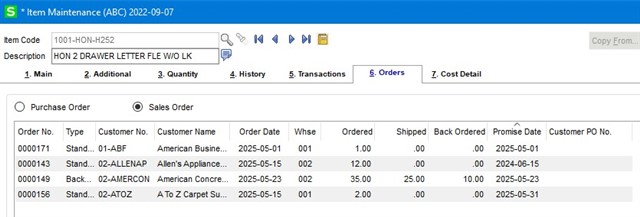
In the above example, sorted by the Promise Date column, the 2nd line should be listed first... but the order list seems to be sorted by day of the month (not properly by calendar date).
This seems to be linked to using a Windows regional date format of YYYY-MM-DD. If I change my machine to MM/DD/YYYY the order list sorts as expected, so it seems the panel's list box is not programmed to properly sense the machine's date format. Other sorting seems fine... it's just the SO list on the orders tab of Item Maintenance / Inquiry (that we've noticed).
Can anyone else confirm if this happens for them?
(Remember, the Sage date format for Advanced / Premium comes from the service account's regional settings, not the workstation, so to properly test a date format change on a C/S version: the service has to be restarted, or run in MAS90 mode).

