Sage 100c Advanced 2018 v6.00.10.0
When we update a Receipt of Good Register, even for just a small receipt, it can take 30 minutes or more to update. No other updates in the system take as long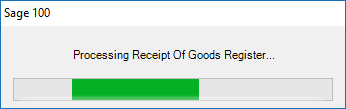
Is there a way to refresh the work/crystal files so as to clear this up? If so, which files and what should I try? I tried reinitializing some of the work files but no change.
Any other suggestions?
The process works, just slow as all get out and now starting to affect production.
Thanks

