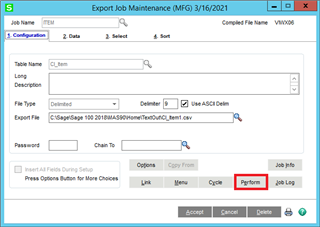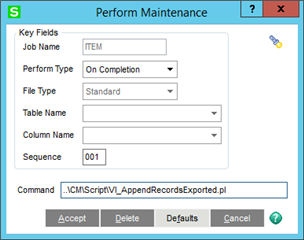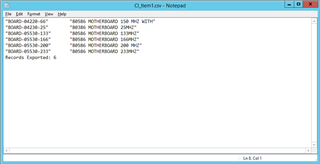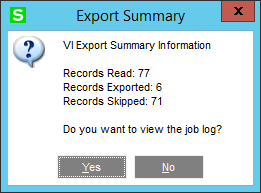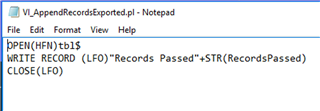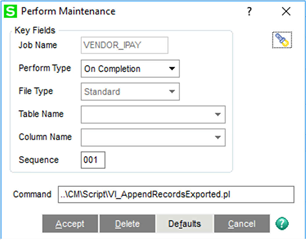I am trying to run a VI job that contains a record count at the end of the file being exported. However, I don't know if there is a way to do this within Visual Integrator (using Sage 100 v2018).
Sage 100
Welcome to the Sage 100 Support Group on Community Hub! Available 24/7, the Forums are a great place to ask and answer product questions, as well as share tips and tricks with Sage peers, partners, and pros.
Distribution, Manufacturing, and Applications
Is there a way to add a record count at the end of a VI export job