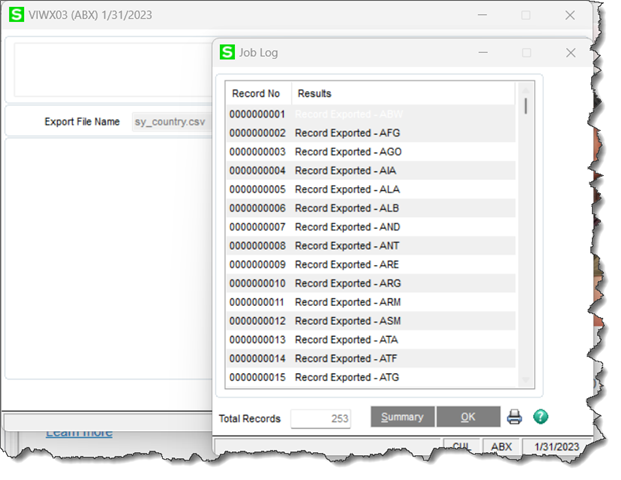We recently upgraded from Sage 2018 to Sage 2022 version. In the 2018 version there was no "State/Province Code" maintenance task because there was no country/state relationship table. When you needed to enter a new Zip Code in Sage 2018 you would pick your "country" from a pick list and hand-type your city & state code.
In order to create a new Zip Code In 2022 version, you need to select your Country from a pick list and then select your State/Province from a pick list. This is great in theory, but Sage seems to have only pre-populated the state/province data tables for USA and Canada. Surely there is a simple (non-developer) way to import State/Province codes rather than having to manually input each one? Or perhaps Sage should pre-populate the state/province codes for more than just USA/Canada...
Just looking for some guidance on how to not have to manually input hundreds or thousands of state/province codes for the multitude of countries that we do business in.