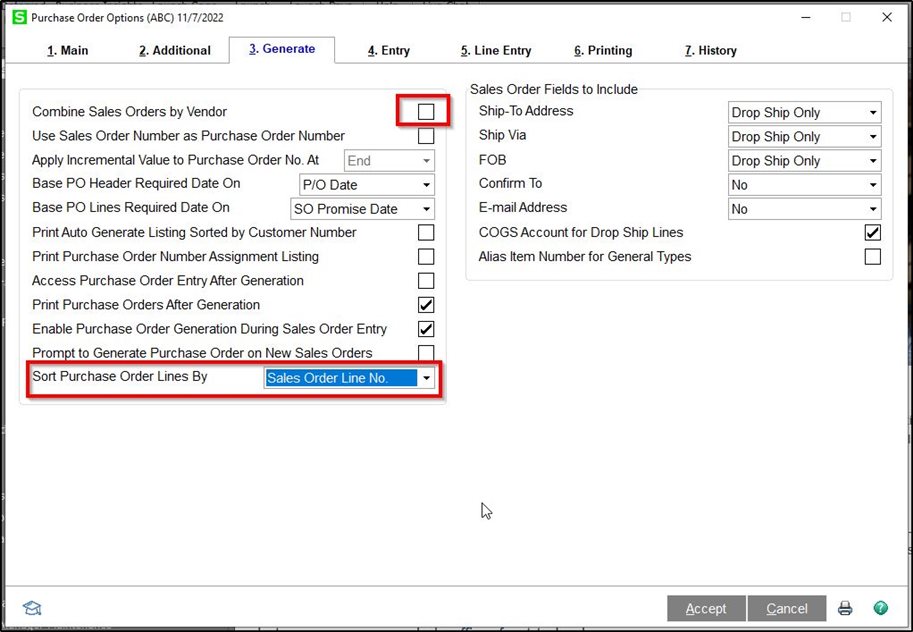When you auto-generate a PO from a SO it brings the items over and places them in alphabetical order. Is there a setting to make the items come over in the same order as the SO? This would be all linked to the "line key" field I'm pretty sure.
Sage 100
Welcome to the Sage 100 Support Group on Community Hub! Available 24/7, the Forums are a great place to ask and answer product questions, as well as share tips and tricks with Sage peers, partners, and pros.
Core Financial Modules
Auto-generate PurchaseOrder Item Sequence