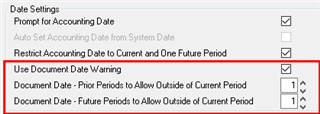I have several clients that have this issue and found an updated KB article on Sage's website. The article was originally created in 2015, but it was updated in 2020. Is Sage still working on the issue? When will it be resolved?
Cannot prevent posting to prior period in Subsidiary Modules if General Ledger is open for that period
Created on 11-17-2015 | Last modified on 11-17-2020
Summary
Cannot prevent posting to prior period in Subsidiary Modules if General Ledger is open for that period
Resolution
This is currently an Enhancement Request that has been submitted to Sage Engineering for review.
Related resources
- "The X/X Accounting Date (MM/DD/YYYY) does not fall within the Current and One Future Period for the module (MM/DD/YYYY to MM/DD/YYYY). Do you want to continue?"
Defect ID
109824
Steps to duplicate - DevTrack only
- Go to Library Master / Main / Company Maintenance.
a. Go to Preference Tab.
b. Check the box to Restrict accounting date to current and one future period.
2. Go to Library Master / Main / Role Maintenance. Select a Role.
a. Go to Security tab and expand Library Master.
b. Uncheck the box to allow accounting date beyond one future period.
3. Go to General Ledger / Setup / General Ledger Options.
a. Note Current Fiscal Year and Period. (For testing GL was open for period 1 of current fiscal year 2018)
4. Go to Accounts Payable / Setup / Accounts Payable Options. (for testing AP period was 7/2018)
a. Confirm that the Current Fiscal Year and Period are more recent than the one in GL. (You should get message "The A/P Accounting Date (current date) does not fall within the Current and One Future Period for the module (x/x/xxxx to x/x/xxxx). Do you want to override? If you change the date within the current period you can continue.
5. Go to Accounts Payable / Main / Invoice Data Entry.
a. Select Vendor 01-AIRWAY.
b. Enter invoice number 777.
c. Change the invoice date to any date outside the current period. (for testing we used 6/1/2018) No Warning
d. Enter Invoice amount of $25.00
e. Go to Lines tab and select GL acount 555-00-03.
f. Enter Amount of $25.00
g. Click Accept.
h. Preview the invoice.
i. Use posting date of 6/2018. Only message is "Notice: This Accounts Payable posting date falls into a future General Ledger period."
j. Preview the Invoice register
k. Click Yes at Do you want to update the Invoice Register?
l. Click Yes at Do you want to print the Daily Transaction Register?
m. Click Yes at Do you want to update the Daily Transaction Register?
Note: You should not be able to post in AP when the AP period is closed .