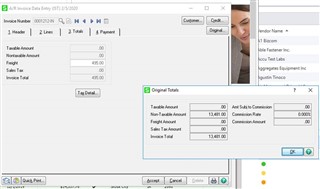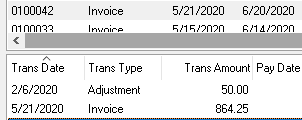I have an invoice that was posted without freight added, so an adjustment was successfully processed to the specific invoice. I'm trying to find a way to update paperless office with a new PDF that reflects the adjustment, or some sort of means of sending the customer the actual amount due. When the adjustment was posted, a new PDF was added to paperless but it does not reflect the new total, even though AR does in fact show the new total.
So is there a method to print the adjusted total Invoice that I'm not seeing?