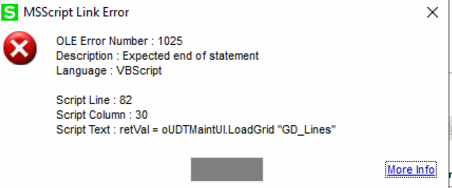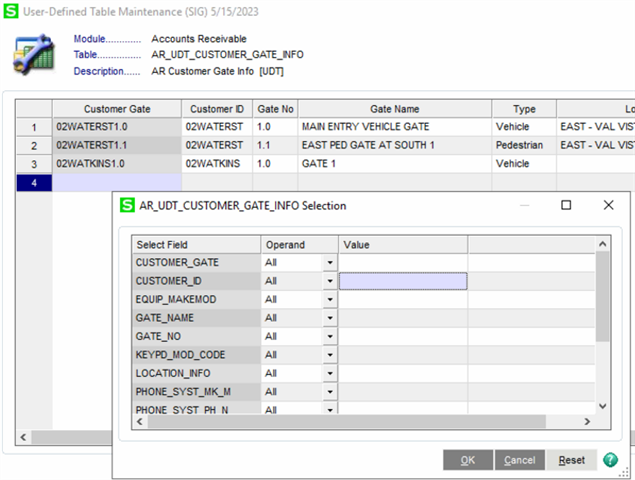We would like a Button Script on Customer Maintenance to open UDT maintenance UI for a particular AR_UDT.
The second step would be to pass the Customer Number to the CM_UDTMaintSelect_UI. This would work great as there are multiple records in the UDT for a customer.
I have previously written an Inventory Maintenace Button Script that Launches "BM_BillWhereUsedInquiry_UI" and passes the Item Code from Item Maintenance. I thought it would be similar but I can't get this UDT script to work.
If the Button Script is a problem we might be able to connect it to a Table Event.