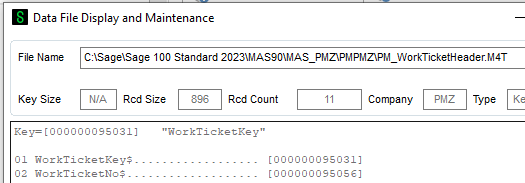I'm trying to use Business Objects to create a completion transaction for a Work Ticket in Sage 100 2022. I can't seem to figure out how to add the work ticket to the actual transaction. Below is a slimmed down version at its simplest form of what I'm trying to do.
$r = $this->oSS->nSetProgram($this->oSS->nLookupTask("PM_Transaction_UI"));
$o = $this->oPVX->NewObject("PM_Transaction_bus", $this->oSS);
$transactionNo = new \VARIANT("");
$r = $o->nGetNextTransactionNo($transactionNo);
// $transactionNo returns "0240859" (Different every time)
// $r returns 1
$r = $o->nSetKeyValue('TransactionNo$', $transactionNo);
$r = $o->nSetKey();
// both $r's return a 1
$r = $o->nSetValue('TransactionType$', $transactionType);
// $r returns a 1
$r = $o->oLines->nAddLine();
// $r returns a 2 (No clue what a 2 means)
$r = $o->oLines->nSetValue('WorkTicketNo$', $workTicketNo);
// $r returns a 0
// LastErrorMsg gives me "The 0240859 is invalid."
$r = $o->oLines->nWrite();
// $r returns a 0
$r = $o->nWrite();
// $r returns a 0
// Last ErrorMsgs gives me "You must enter at least one line."
$this->oSS->DropObject();
$this->oSS = null;
Any ideas what I'm missing here? Should I not be using the oLines object like I do pretty much everywhere else? This in in PHP but hopefully the logic is sound.