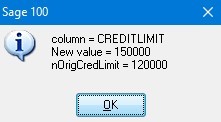Writing a script (with role check), where I want to prevent a user from editing a customer's credit limit (ideally preventing a non-admin order entry person, with Customer Maintenance access, from raising a credit limit... without going through an approval process).
I know "column" and "value" are available, but is there any way to reference the original (pre-edit) value for that column?
For a checkbox it is easy (to freely allow a customer to be put on hold, while preventing a customer from being taken off hold) since if the new value is "Y", you know what the old value was.
For a numeric field I guess a post-read script to SetStorageVar should work (to preload the field value into memory), but I'm wondering if there is something I can do within a single script (besides opening a new service object, finding the customer record, and looking at what that shows)?
I expect the Sage program has to store the post-load field by field values in memory somehow, but I have no idea how to access those values.