Issue identified on a 2019 Premium system, but verified on unmodified 2021 Standard with ABC data.
Column post validate script on SO Header (WarehouseCode).
sSalesOrderNo = ""
retVal = oBusObj.GetValue("SalesOrderno$", sSalesOrderNo)
oSession.WriteLog "M", "Running script SO_SetWhseOnLinesFromHeader - Start: " & sSalesOrderNo
Set oLines = oSession.AsObject(oBusObj.Lines)
retVal = oLines.MoveFirst()
do until oLines.EoF
retVal = oLines.GetValue("SalesOrderno$", sSalesOrderNo)
oSession.WriteLog "M", "Running script SO_SetWhseOnLinesFromHeader - in the oLines loop: " & sSalesOrderNo
retVal = oLines.MoveNext()
loop ' oLines
retVal = oBusObj.GetValue("SalesOrderno$", sSalesOrderNo)
oSession.WriteLog "M", "Running script SO_SetWhseOnLinesFromHeader - End: " & sSalesOrderNo
What happens when I click Next SO is a long delay, which should not happen. There are no Lines on a new order, so the script should have nothing to do... but what actually happens is that the script loops through all open SO lines (which is a bug in my opinion).
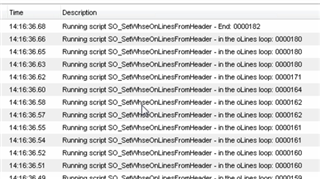
The work-around is not too hard (adding "retVal = oLines.SetBrowseFilter(sSalesOrderNo)" before the oLines.MoveFirst...) but that should not be necessary. Can this be fixed please?

