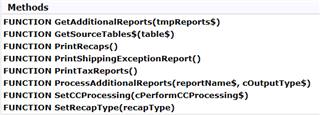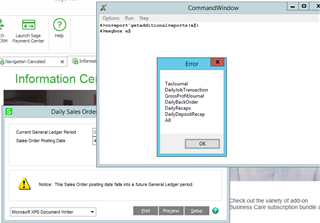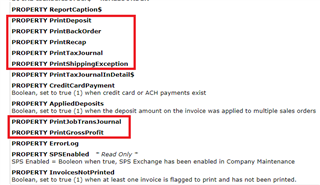So this is a follow up to a recent post of mine (https://www.sagecity.com/support_communities/sage100_erp/f/sage-100-business-object-interface/168323/so_salesjournal_upd-batch-selection), but wanted to start a separate thread for the other questions I have. While updating/posting via BOI is working great, I have one other thing to iron out:
By default, it appears that the update prints only the daily sales journal, but we have need to include a couple of other reports in the resulting PDF - the gross profit journal and the daily deposit recap (which are both already checked off as a default report in SO Options)
I can in the object reference that the below methods are available - I was just curious if anyone has used these before and how I might utilize them to get the above result. I'm going to try passing some arguments/playing with them, but wanted to throw it out there first. Thanks!