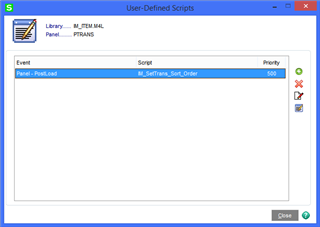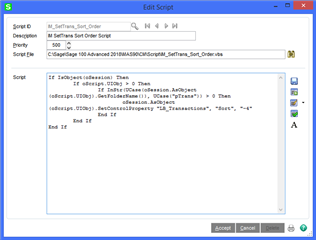The default sort sequence on the Inventory Transaction tab is ascending Transaction Date. Can the default be changed to descending? Or, if that's not possible, can it be done with a user-defined script on the Panel post-load event and what would the code be?
Sage 100
Welcome to the Sage 100 Support Group on Community Hub! Available 24/7, the Forums are a great place to ask and answer product questions, as well as share tips and tricks with Sage peers, partners, and pros.
Business Object Interface
Transaction Panel Sort Order