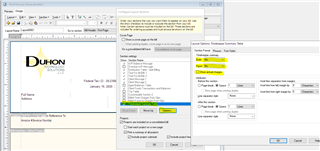Good morning,
We have our first matter that we are charging a flat fee rather than per hour. I was able to set up the matter in Timeslips (version 2018) for the flat fee (Arrangements: Absolute flat fee) and I changed the billing rates for all attorneys to zero. What I can't seem to figure out is how to prevent the Professional Services Summary section not to list billable hourly rates and amounts. I like that it totals their hours, but don't like the other two columns (rate and amount). I don't see this section in my template at all, how do I amend?
Thanks,
Lindsay