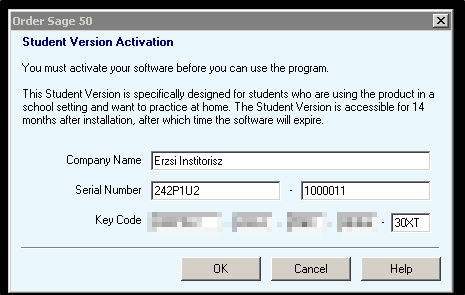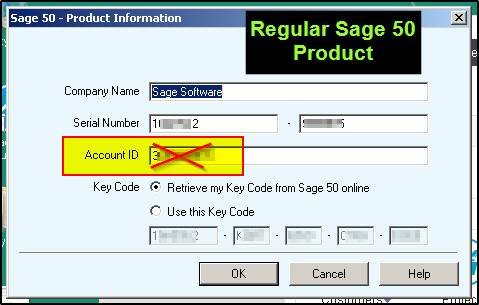Hello, my Sage 50 2019 student version is asking for my account ID, i did all of the registrations and have the serial and activation code but still do not have my account ID. what could I possibly do?
I contacted customer service and they simply told me to email sage education but I need an solution ASAP for my classes are continuing and I do not want be behind on anything
From what I understand, my free trial ended and is now asking for me to buy it. Could anyone help?