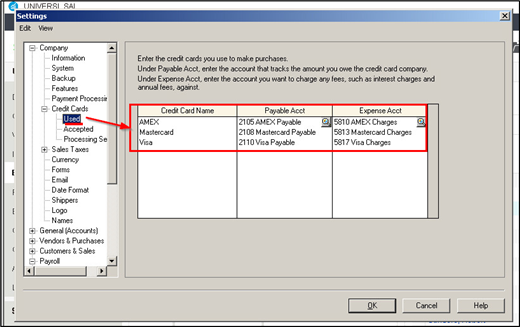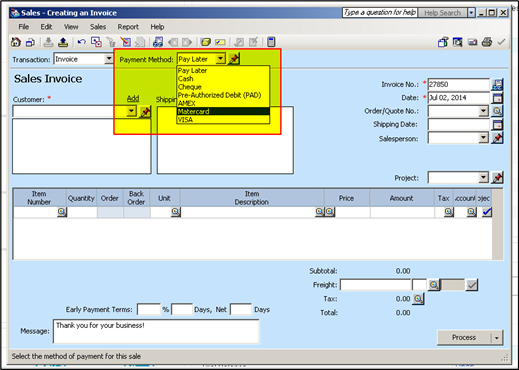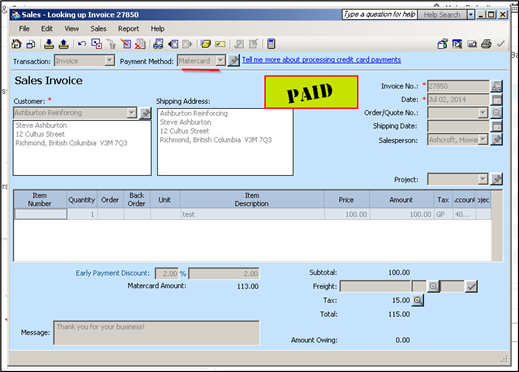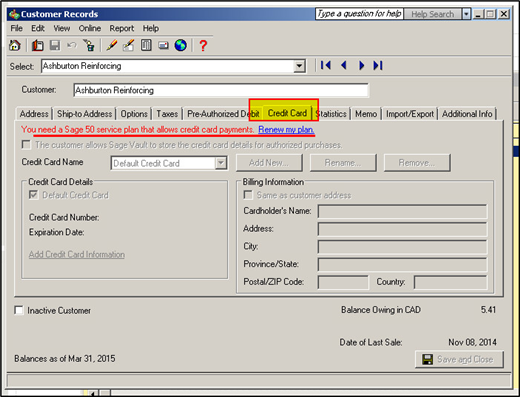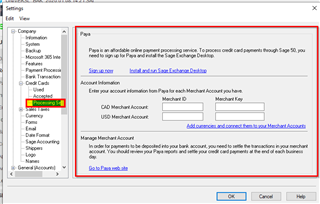I am trying to used sage exchange as part of my Sage 50 assignment. I have downloaded the sage exchange desktop but I can not get it to open and run with the sage 50 program to process credit card payments. Any suggestions? I have tried turning off all my protection such as virus protect, windows firewall and windows defender.
Students
Welcome to the Sage Students Group on Community Hub! Visit Forums for help installing or activating your software. Visit Resources for links to technical assistance for using your software.
Getting Started with Education Software: Canada
Sage Exchange