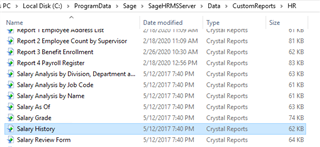Is there a way to pull a report that includes all job history for each employee? I've tried creating a Secure Query with no luck. Guessing it may be able to be done in Crystal? Any advice is greatly appreciated!
Sage HRMS
Welcome to the Sage HRMS Support Group on Community Hub! Available 24/7, the Forums are a great place to ask and answer product questions, as well as share tips and tricks with Sage peers, partners, and pros.
General Discussion
Job History Report