Question: Why is an employee (for example a new hire) missing from the Pre-check Payroll Register Report in Sage HRMS?
Answer: The most common reason is the pay frequency is incorrect on the Employee Payroll > Pay tab.
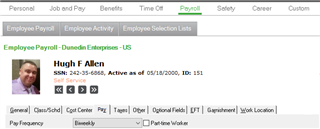
If the pay frequency is correct, is the earning you want to pay added to the employee on the Pay tab? Are there default hours, pay amount, calculate - Yes, and valid start/stop dates? If there are no default hours entered and you use timecards, troubleshoot the timecard.
Another item to verify on the Employee Payroll page is the Status field located on the Class Schedule tab. Is it set to Inactive or Terminated? If this field is incorrect and you have the HR module, you can change the status in the HR module under Job and Pay > Current Pay > Current Pay tab, Payroll Status field. You can calculate payroll for an employee that has a Payroll Status of Active.
For more suggestions on what the problem may be, you can search the Sage Knowledgebase or contact Sage HRMS support at 1-800-829-0170.

