Thank you everyone for attending yesterday's SAP Crystal Reports for Beginners. A repeat webinar is scheduled for February 20 at 1:00 pm EST. To keep things fresh, we'll cover the same topics, but this time we will create different reports. If anyone missed yesterday's webinar, a recording will be posted on the Learning Series Registration page > Recordings and Resources later next week. Here is a link to the registration page. It's not too late to sign up for Feb. 20th class.
Without further ado, here are the screenshots of the reports we created along with the Questions and Answers.
Report 1: Employee Address List (Hrpersnl)


Report 2: Employee Count by Supervisor (Upempl)
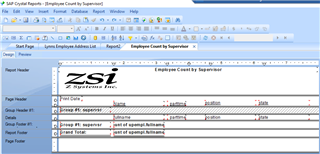
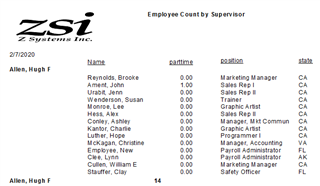
| Question Asked | Answer Given |
| Does Crystal Reports automatically save as you go or do we have to save it manually? | You can set Crystal Reports to save automatically but first you would need to save and name the report. As a best practice we always recommend to save early and save often. :) |
| I missed the first few minutes of the webinar, can you show how to access Crystal Reports from Connected services | From the Navigation Pane select Connected Services > (Sage HRMS Tools) Crystal Reports. If Crystal reports is not there, it could be permissions or perhaps it was not installed locally where the Sage HRMS client is installed (for example on your laptop or computer). |
| Ok must not be installed so I guess i would need to know how to install it | We do not talk about how to install Crystal in this session but check out the Knowledgebase on how to download and install Crystal. :) Go to https://support.na.sage.com and Log on (top right hand corner). Article #95291, Title: Download SAP Crystal Reports 2016. |
| Can you sort on fields that aren't on the report? Thinking of printing name as First Last but sorting by Last First. | Great question. You can! You have the ability to group, filter, or sort by any field in any of the tables you have selected. They do not have to be on the report. |
| In the current example could you put the supervisor count up in the group header or does it have to follow the detail? | You certainly can. Either the Group Header or the Group Footer will work! |
Thank you for your participation and all of the great questions!
Lynn Clee & Clay Stauffer

