Hello All,
Please i created several bank accounts, while i try to search for the banks i created nothing is displaying on the left panel.
I have done window validations severally but till the banks i created are not displaying.
Please Help.
Thanks
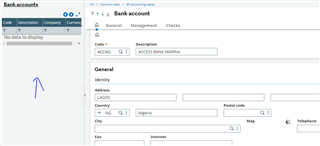
Hello All,
Please i created several bank accounts, while i try to search for the banks i created nothing is displaying on the left panel.
I have done window validations severally but till the banks i created are not displaying.
Please Help.
Thanks
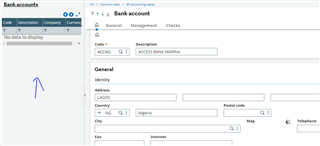
First try going to Selection > All on the right hand menu. If that doesn't work, do you see them in the Code Lookup?
i can see newly created on LAST READ, but not all. Why if i put the code on the screen, it will display all the detail capture.
I Selection search with selection and nothing displayed.
Thanks
Is this issue the same for all users? If it is only for certain users, check the following user parameter:
Hi Rafael,
Thanks for your response.
The issue is same for all users including Admin, But i have tried the steps you mentioned and its still the same. I Even ran window validation.
Thanks
Hello Sammylie,
1. Log onto the X3 reference folder and go to the window management function, GESAWI and copy the Window OBAN to your application folder.
2. Then log onto the application folder, and open function GESAWI and do a Global Validation of the window OBAN.
3. Otherwise, on the window OBAN, Browser tab, make sure "Display" is ticked and the object BAN is entered.
Hi Sammylie,
What does the following general parameter look like on your folder?
Hi Sammylie,
What does the following general parameter look like on your folder?
Hi Rafael,
I tried this, still the same. I guess i should start creating a new folder.
Thanks
Hi Sammylie,
Please, try this:
Go to Development > Utilities > Dictionary > Validation > Site function profiles
Hello j.rodriguez,
Thanks very much, i really appreciate. its working.
Thanks.
*Community Hub is the new name for Sage City